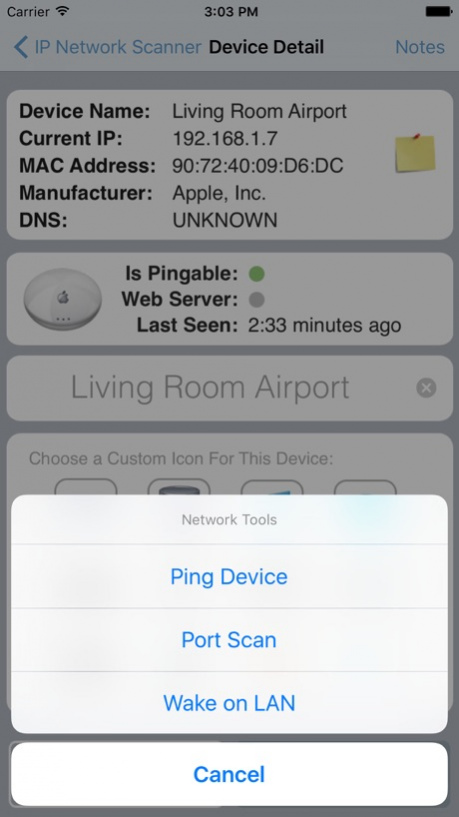IP Network Scanner legacy 3.41
Paid Version
Publisher Description
N.B., IP Scanner Legacy is intended for use on older iOS devices running iOS 7.x - 9.x !
If you have a newer device capable of running iOS 10 and later, please consider our IP Scanner Pro app, which takes advantage of more recent technologies available in iOS 10.
IP Scanner Legacy for iOS 7 scans your local area network to determine the identity of all active machines and internet devices on the LAN. Powerful results, yet easy, quick and intuitive to use. It is a scaled-down version of the standard IP Scanner app for iOS that contains all the major features of the latest version but also maintains support for iOS 7, which our current standard version does not.
IP Scanner for iOS is a port of our highly acclaimed Macintosh application. Here are a few noteworthy features:
• extremely fast scan results - we're talking seconds here
• customizable results - you may assign your own names and icons to discovered devices
• clean, professional design
• import/export scan results via email or bonjour
• save and consult past scans
• PING, Wake on LAN and Port Scan tools built right in
• save and import custom device lists, or sync via iCloud
As with all our apps, future updates are free!
Jan 18, 2017 Version 3.41
This app has been updated by Apple to display the Apple Watch app icon.
1) bug fixes
About IP Network Scanner legacy
IP Network Scanner legacy is a paid app for iOS published in the System Maintenance list of apps, part of System Utilities.
The company that develops IP Network Scanner legacy is 10base-t Interactive. The latest version released by its developer is 3.41.
To install IP Network Scanner legacy on your iOS device, just click the green Continue To App button above to start the installation process. The app is listed on our website since 2017-01-18 and was downloaded 28 times. We have already checked if the download link is safe, however for your own protection we recommend that you scan the downloaded app with your antivirus. Your antivirus may detect the IP Network Scanner legacy as malware if the download link is broken.
How to install IP Network Scanner legacy on your iOS device:
- Click on the Continue To App button on our website. This will redirect you to the App Store.
- Once the IP Network Scanner legacy is shown in the iTunes listing of your iOS device, you can start its download and installation. Tap on the GET button to the right of the app to start downloading it.
- If you are not logged-in the iOS appstore app, you'll be prompted for your your Apple ID and/or password.
- After IP Network Scanner legacy is downloaded, you'll see an INSTALL button to the right. Tap on it to start the actual installation of the iOS app.
- Once installation is finished you can tap on the OPEN button to start it. Its icon will also be added to your device home screen.